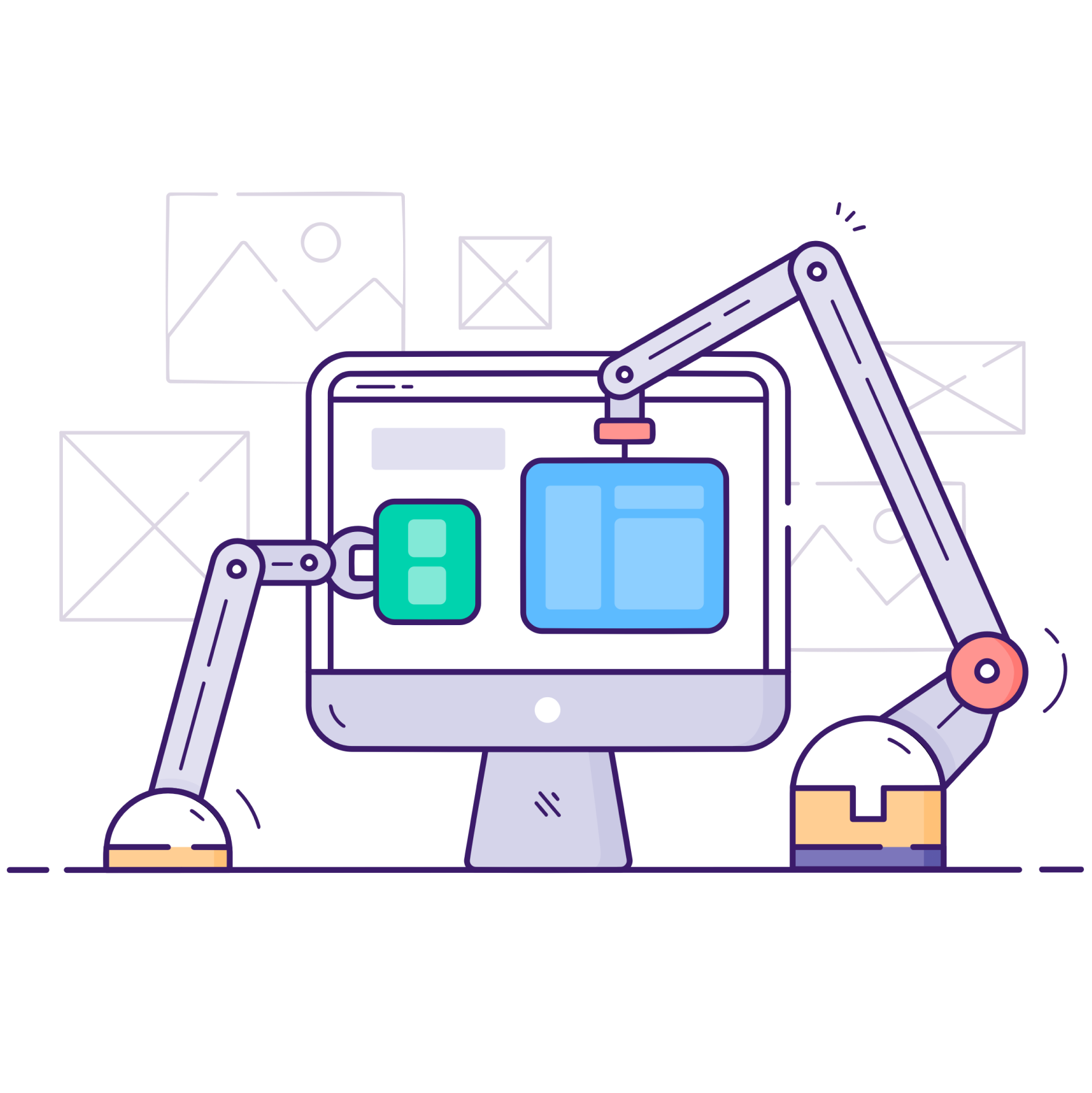Knowledge Collected / Retained / Accessible Anywhere
Full Feature Editors
Use Markdown, Keyboard shortcuts, Slash commands menu and Toolbars to efficiently edit WYSIWYG content.
Link related notes together including Backlinks.
Ordered, Unordered and Task Lists. Paste and resize Images. Move blocks around. Collapse blocks. Highlight text ...

A Tree of Notes + Work Spaces
Organize your Notes into a Hierarchical Tree. View in Title, My Order, Date Updated and Date Created Order.
Shape the Tree using drag & drop and use My Order to create precisely the order you want.
Spaces enable you to segment the tree and focus on a single branch of notes.

List and Grid Views
View selected notes and search and filtered results in either a list or grid view.
Note cards include Date created/updated, views count and tree branch.
Set the Note icon and title color and open them in an editor.
Work anywhere, Internet optional
Work offline. All content magically updates when you are next online. Even edits of the same content by others resolve to a unified view. This gives you a freedom you've likely never had before.
Find the notes you need
Instant full text search + Filter on dates, note color & icon or title, either across all notes or just in a specific folder. Weighted results and stemming show the best matches first. Organize notes in folders, with multiple views and sort orders.
Use any device
Smartphone, Tablet, Desktop, Chrome, Safari, Edge we handle them all. Install as a native application on any device. Along with offline first support you get the freedom to seamlessly roam from device to device knowing all changes go with you.
A PKM Rich History
Clibu Notes is the third generation and evolution of PKM software that we have developed, each one building on and refining what came before it. We've strived to present a simple, effective and attractive application with a robust and highly capable feature set.
A bright future
We've already made great progress with Clibu Notes, but we're not done yet. The Roadmap in the Help will give a taste of what's to come.
...and so much more!
Screen shot tour
Feature Rich Editing
Use Markdown, Toolbars or Keyboards shortcuts to format WYSIWYG text.
Create Backlinks, Expanding Blocks, Task lists and much more.
Use multiple edtor panels to view and edit notes.
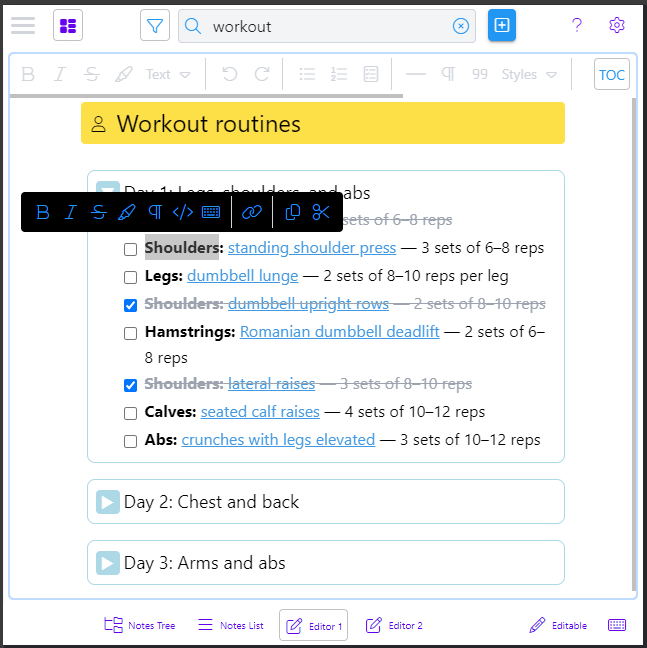
Link related notes to each other
Backlinks enable you to quickly move between related notes.
This shows the Venice note with a link to the Lake Como note and the Lake Como note with a Reference back to the Venice note. With two editor panels open.
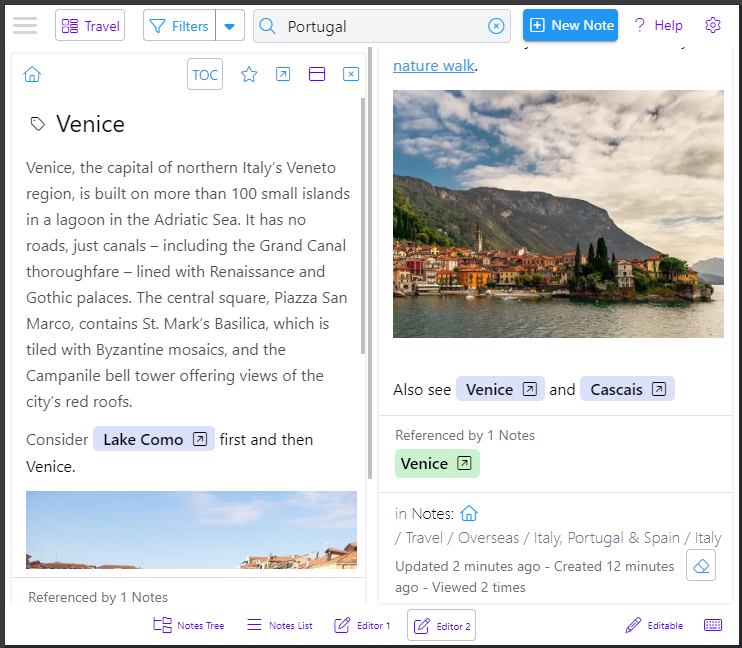
Use Trees and (Work) Spaces for organization
Add Notes anywhere in the tree. Use drag & drop to arrange your notes. Set icons and color to identify notes.
Use tree views: Date created / updated, Title and My Order.
Archive and Trash Notes.
Spaces let you focus on a tree branch or see the entire tree.
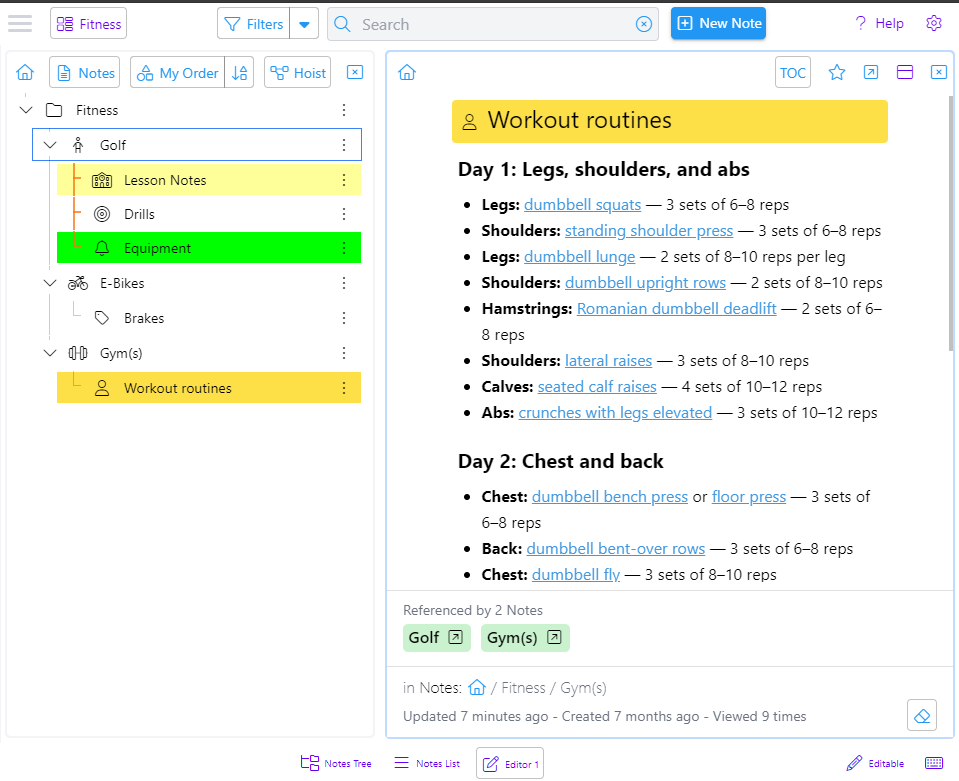
List / Grid Views
Display selected notes and search / filter results in either a list or grid view.
Note cards show Date created / updated, number of views and clickable tree path breadcrumbs.
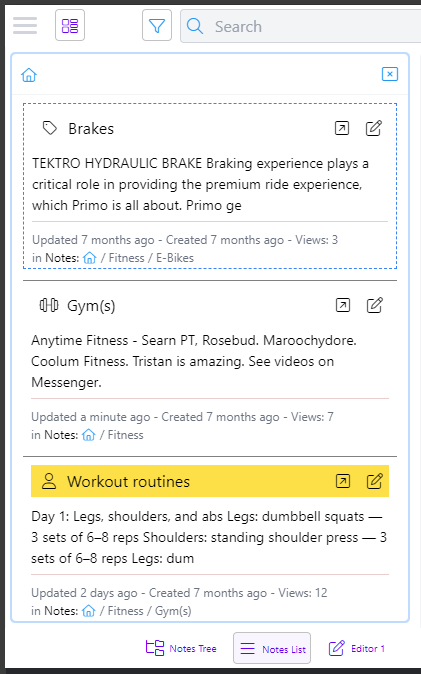
Instantly find notes
Fast full text search instantly finds your notes.
Weighted results and stemming show the best matches first in the list/grid panel.
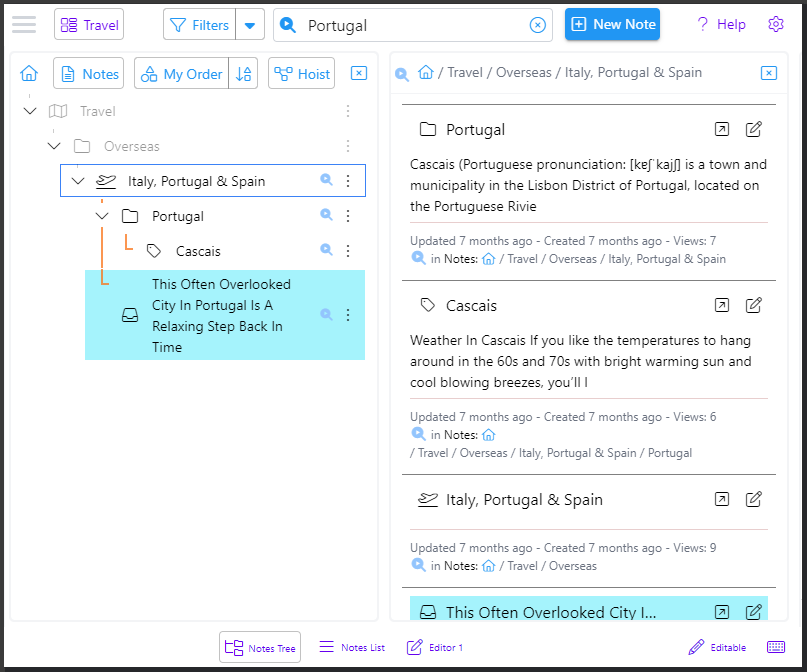
See the Search matches
Stemming and fuzzy matching highlight relevant matches.
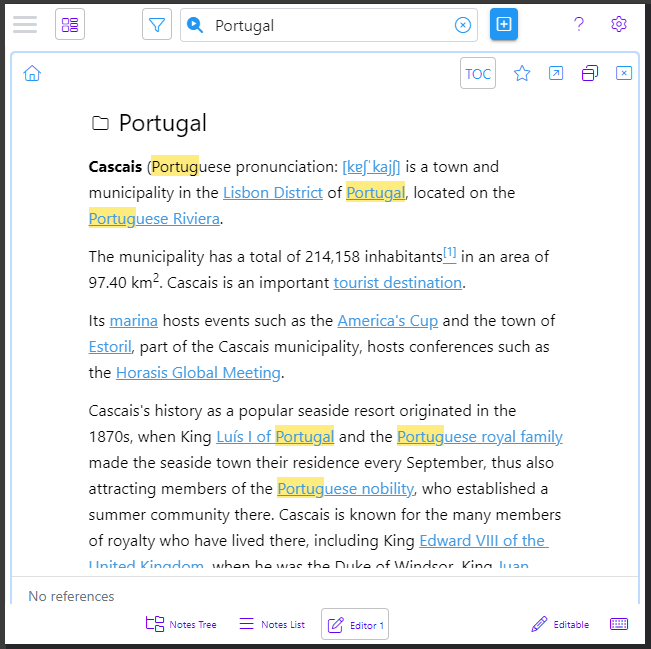
Filter to see a set of notes
Drill down to see a specific set of notes using Filters.
Filter by Title, Icon, Color and Date Created / Updated.
Match on all or any criteria.
Combine with Search to further refine results.
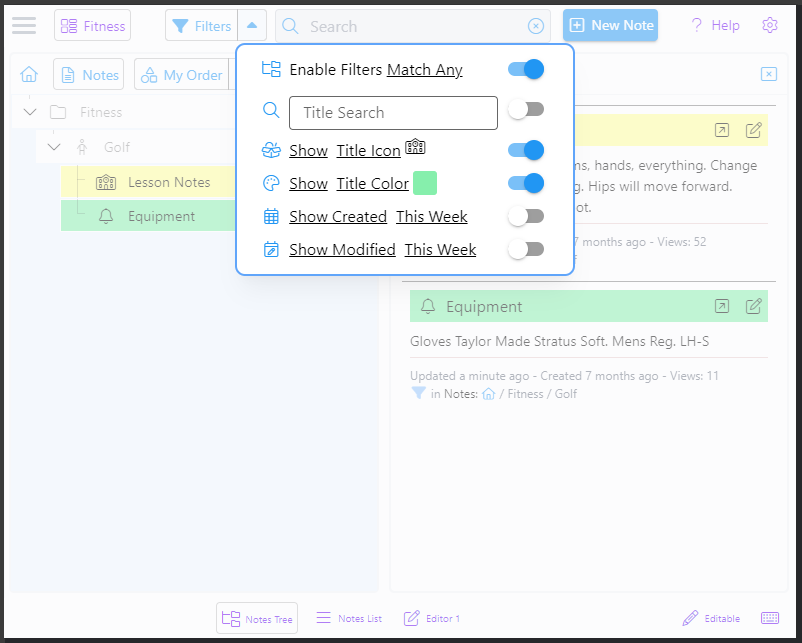
Move blocks up/down
Click beside a block or press Esc to open the Block Move toolbar.
Increase the block selection size, move the selection and move the selected block(s).
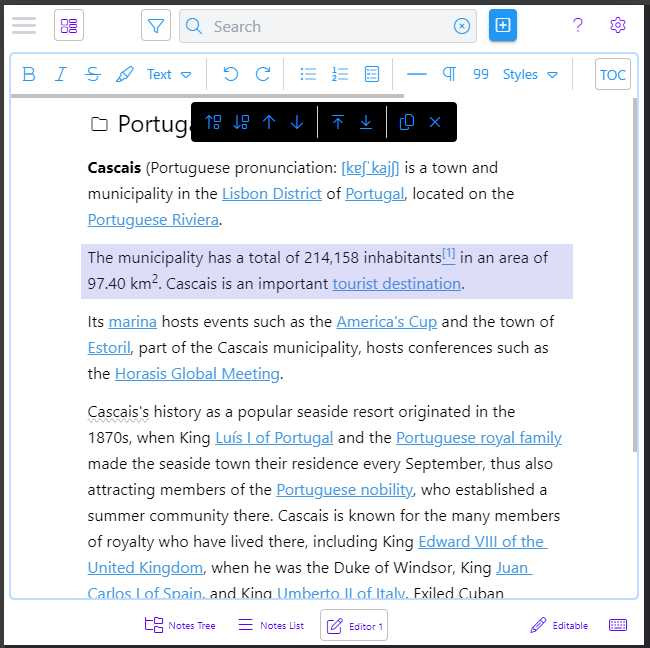
Resize and position Images
Click on an Image to open the Image Size and Position toolbar.
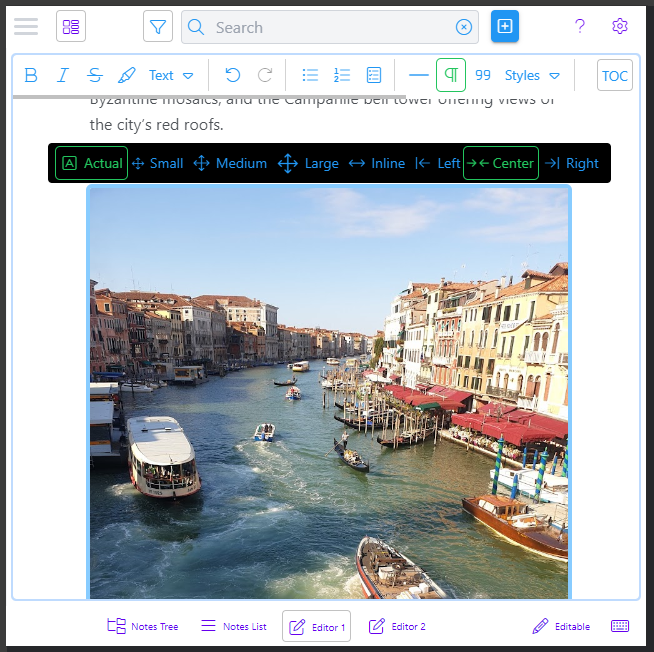
Quick access slash menu
Type / for quick access to editor formatting commands.
Up/Down arrow move through the menu, Enter selects.
Use the keyboard or mouse to execute a command.
Items are filtered out as you type.
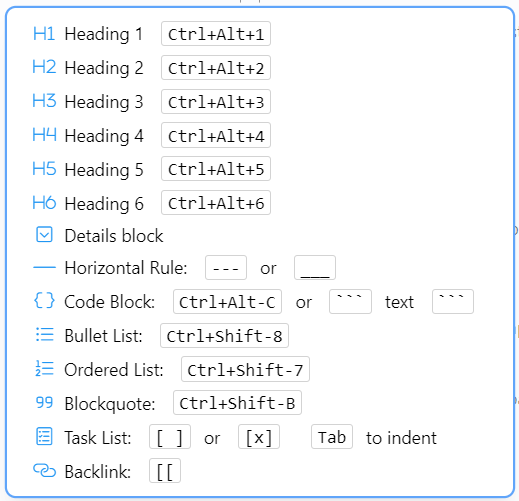
Smartphone, Tablet or Desktop
Clibu Notes gives you the freedom to work on any device wth a modern Browser.
Install as an app on Smartphones and use Web Share.
All data is local for instant access.
Works offline with auto-magic sync when online, so all devices are always up to date.
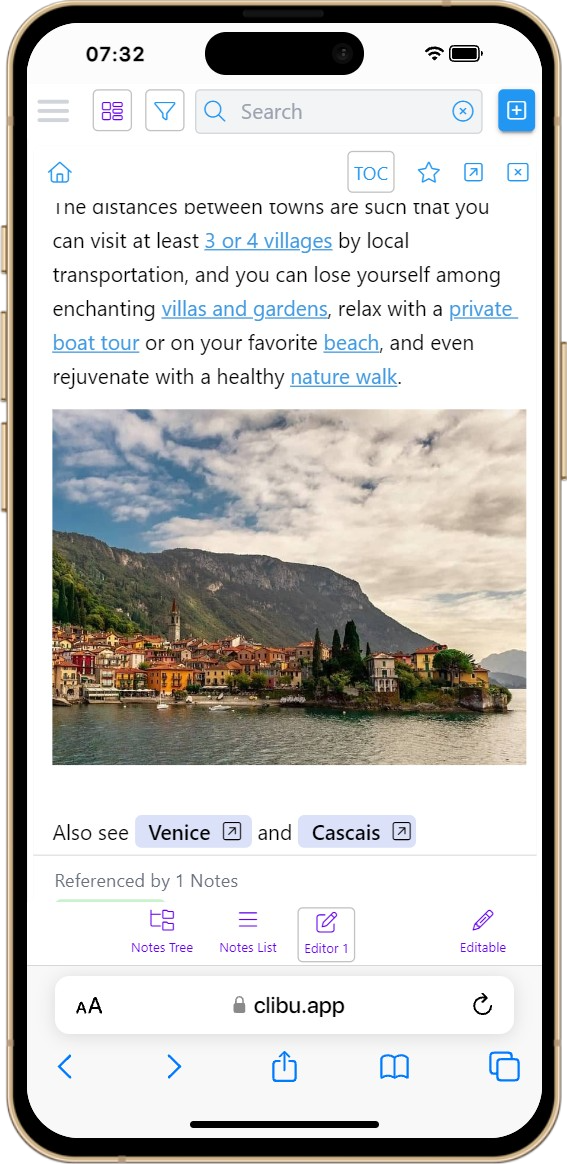
Comprehensive Help
Clibu Notes includes detailed Help, covering all aspects of its use.
It is written using Clibu Notes and is updated along with each new release. Some similar applications have no or minimal help or it is online only.
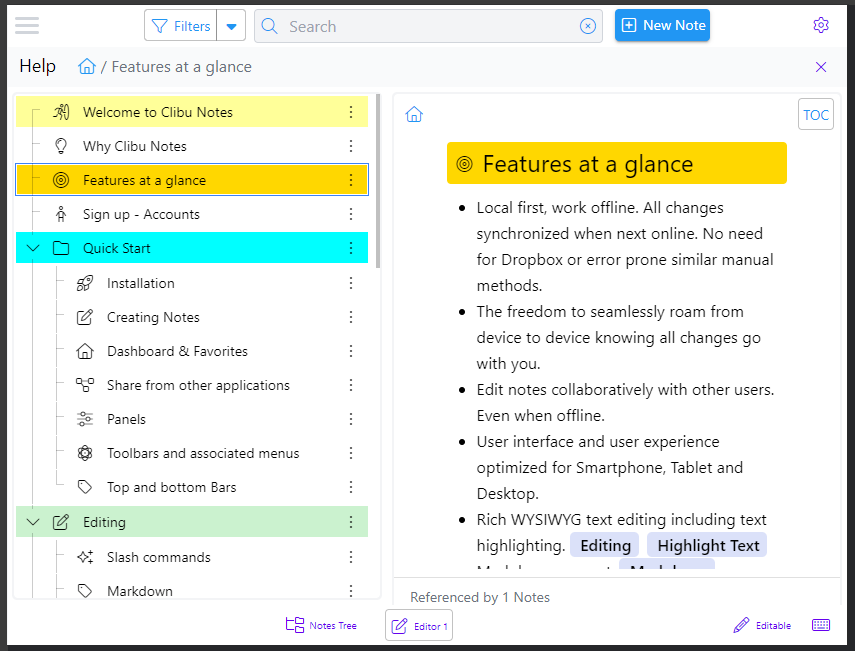
...and so much more!
Why Clibu Notes
Personal Knowledge Management (PKM) applications have really taken off and blossomed over the past few years to the point where you have a plethora of choices, so why Clibu Notes and what other choices are there.
Clibu Notes is the third generation and evolution of PKM software that we have developed, each one building on and refining what came before it. We can actually go back further, but that is another story.
With Clibu Notes we’ve strived to present a simple, effective and attractive application. We see these as its core strengths. Content seamlessly updates across all devices in real time and feels quite magical. This gives you a freedom you’ve likely never had before. And if you don’t have an Internet connection everything just works. Content magically synchronizes and merges once you are back on line. Multiple people can even edit the same notes either on or offline and all changes will be magically resolved.
Clibu Notes goes beyond PKM, meeting the needs of Teams with full concurrent editing of the same notes at the same time.
Simple to use doesn’t mean sacrificing capabilities and as you’ll quickly see from browsing the Help, Clibu Notes delivers a rich and more than capable set of PKM features. We’re not done yet and this will give a taste of what’s to come.
Clibu Notes works across all of your devices, Smartphones, Tablets and Desktop PC’s. It works in the Browser and can be installed as a native application. Updates happen automatically.
What are your requirements
Before adopting and committing to any application you need to work out your specific requirements and of course these will vary greatly from one person to the next. We don’t suggest for a second that Clibu Notes will tick all of your boxes and that’s fine, if not enjoy the rest of your adventure.

Get Access
Sign up to use Clibu Notes. We’ll email you shortly with access details.